Square cropping
For certain layouts you may want a square-cropped Smallest size image. For example:Square images in the Small Grid layout:

Square images in the carousel strip on the Carousel layout:

The Smallest size of each image can be cropped using the built-in cropper like so:
- Go to the Admin Panel > Image gallery (with the images)
- Click on image to crop
- Click the Resize tab below the image

And this should open a browser window like so:

Click on Crop new smallest image... link. This will activate a cropper on the right side of the window over the Big size image. When the cropper is positioned as you wish over the Big size image, click the Crop Image button.
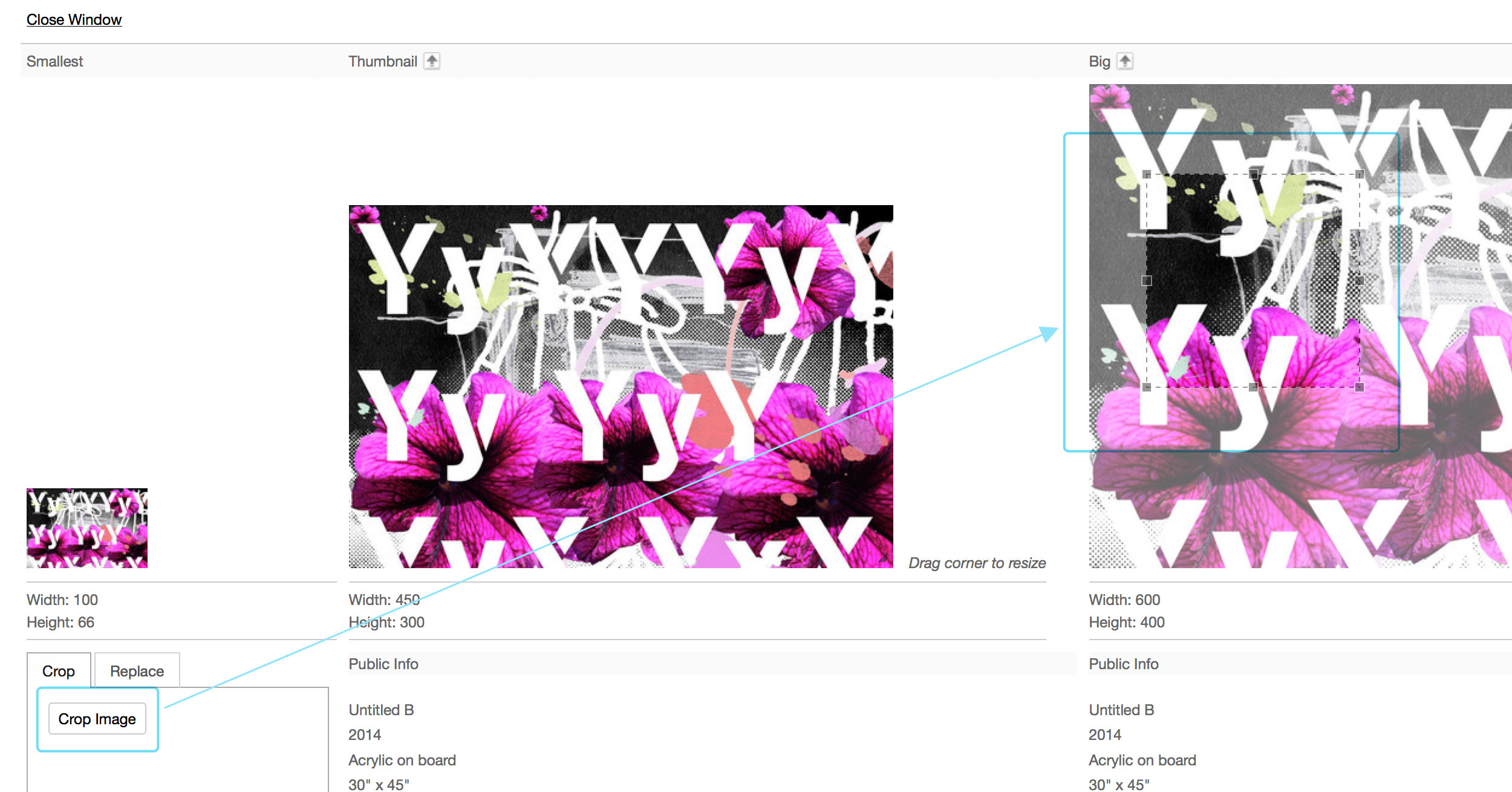
The Smallest size image will appear cropped.

Click Close Window to go back to the Admin Panel